Create a new Power Studio user
Users are created and managed in the screen "Users and Permissions...".
To open this screen, do the following:
- Open the maintenance menu by clicking the "+"-button on the right lower end of the "Windows"-part of the toolbar.
- In the menu, select "User and Permissions...".

In the screen, click the button "Add user..."
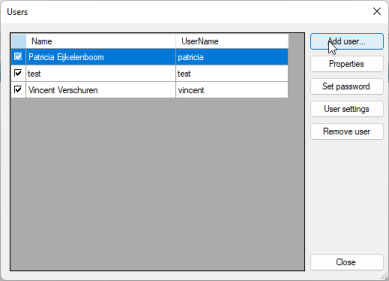
This opens the "Add user" screen. In this screen the users Name, Login and Password can be entered.
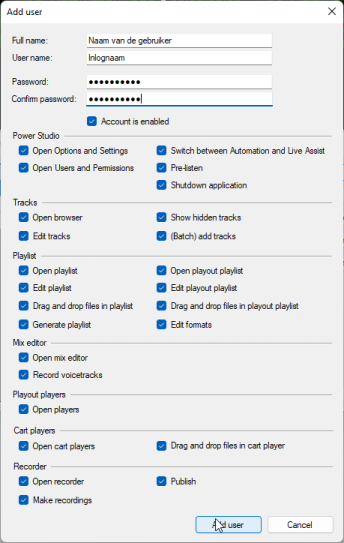
The checkboxes determine what permissions the user will have in the application.
E.g. for a regular user, one may consider disabling the following items:
- Open Options and Settings
- Open Users and Permissions
- Add tracks
- Edit tracks
- Edit formats
- Generate playlist